When an employee leaves your credit union, whether through retirement or to pursue other opportunities, you likely have a checklist that you complete to remove their contact information from your various platforms.
Is updating My Synergent one of those checklist items?
Knowing which employees have separated from your credit union is important information for the Synergent team to know in order to provide the fastest, most efficient service possible, especially when the departed employee is a main contact for a case or a consulting service. Often, emails are undeliverable, and this creates a breakdown in communication.
This can be prevented by promptly updating contact information in My Synergent.
How to Update My Synergent Employee Access
The administrator is a designee at your credit union who has access to edit contact records. Only your My Synergent administrator(s) has/have access to deactivate employees in My Synergent.
Your administrator can access the contact record in edit mode and click the ‘Inactivate Contact’ checkbox as shown in the Contact view and edit screens below.
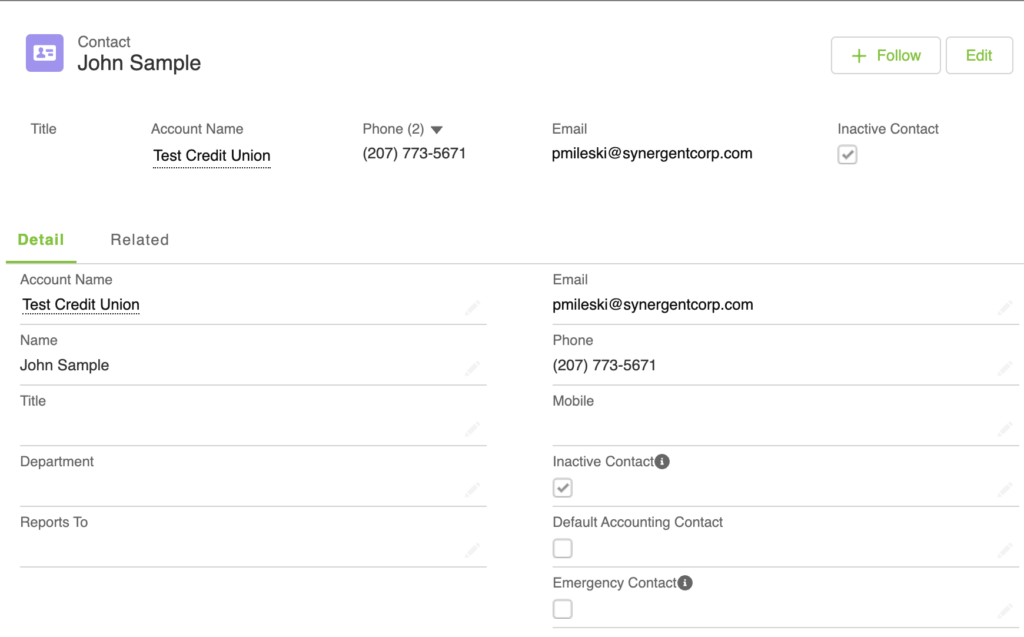
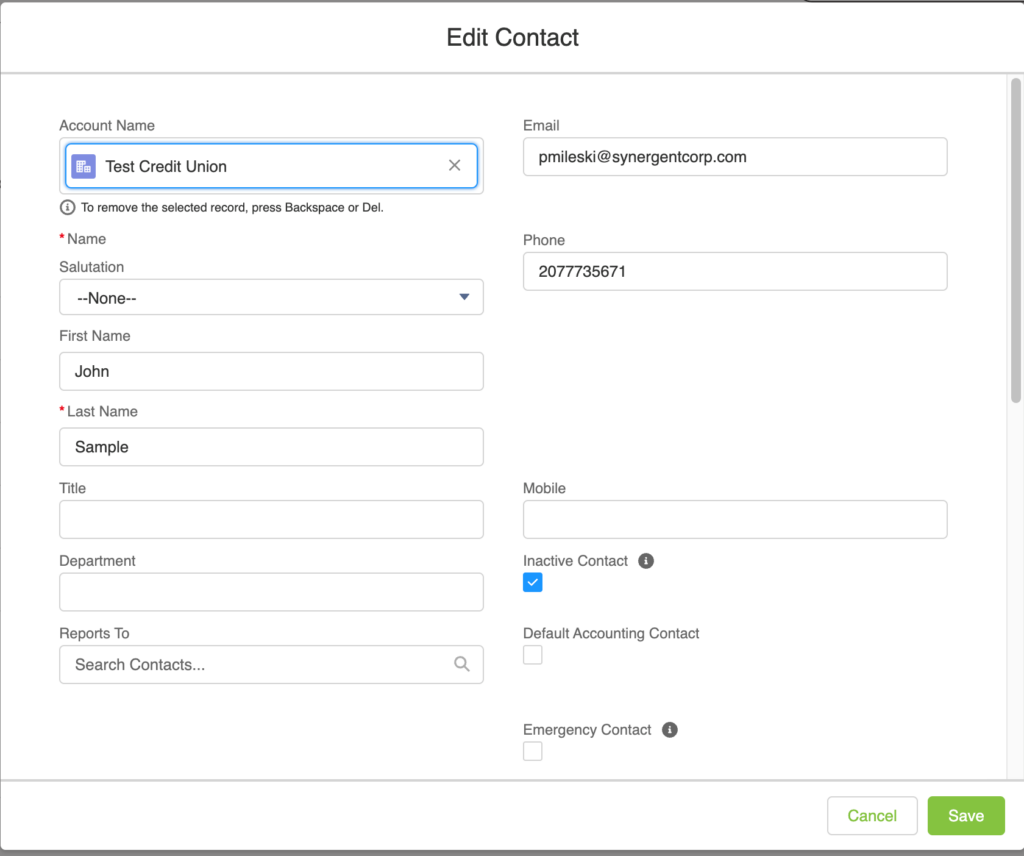
Questions?
As always, Synergent is here to help. If you have questions regarding updating employees, or another My Synergent question, please contact Bruce Mills, Product Owner – Salesforce, at bmills@synergentcorp.com.

