My Synergent serves as your portal for so many resources: entering a ticket, accessing job aids, or interacting in a user group are just a few actions you may take in this customer community.
But what happens when you’ve forgotten your password?
You always can reach out to the Synergent team directly—that has not and never will change. Synergent is here to help. But did you know you also have the option of resetting your My Synergent password remotely?
“Our team is always happy to answer a call or an email, but even with no hold times or a quick email response, the process can take longer than it does to use the self-reset option in My Synergent,” explained Pat Mileski, Product Analyst for Synergent. “We want to remind credit unions that there is another option available to them 24/7.”
How To Reset Your Own Password
Please follow the instructions below to reset your password for My Synergent.
1. On the login screen, click Forgot Your Password:
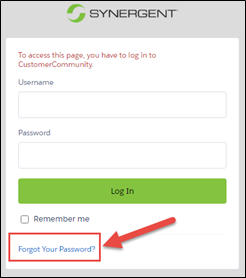
2. Enter your username and then click Continue:

Once complete, you will receive a message indicating that a link to finish resetting your password has been sent to your email.
3. Navigate to your email and look for an email titled Your New Synergent Customer Community Password. Open this email.
4. Click on the link to reset your password.
You may receive a message asking that you verify your identity. Navigate back to your email inbox and look for an email titled Verify your identity in the Customer Community. Open that email and enter in the Verification Code as prompted.
5. Change your password following the prescribed password requirements, then click Change Password.
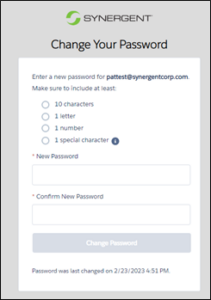
What If the Self-Service Password Reset Doesn’t Work?
If the self-service password reset option is not working, it may be due to your internal firewall settings. In this case, please contact your IT department and they can connect with Synergent directly for suggested solutions.
If you have any additional questions, please contact your dedicated Account Relationship Manager, or email ARM@synergentcorp.com.

