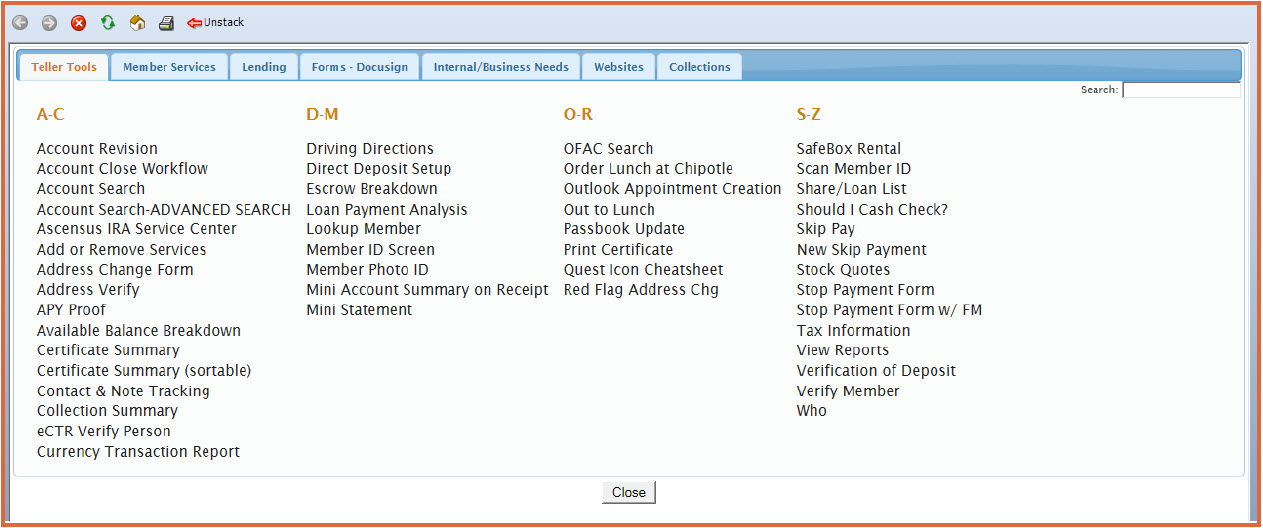
When you’re in Episys® struggling to find a specific specfile program to run, have you ever wished you could simplify the listing, making it more pleasing to the eye and easier to use? SAM is your personal assistant for Episys! SAM, or the Simple App Menu, enables your credit union to redesign and display its specfile programs into a user-friendly HTML display. This makes it easier and more efficient for your staff to locate the items they need quickly.
HOW IT WORKS
SAM offers you complete flexibility and control in creating a menu screen that works for your credit union. Start by defining your tabs by services. Within each tab, you then can set links to your on-demand specfiles. You can create up to 30 tabs with 100 on-demand specfiles in each tab!
COMPLETE CUSTOMIZATION
One size doesn’t fit all – even within your credit union. Once tabs have been defined within SAM, you then have control over which tabs are seen by each of your staff, and which tabs are the default for each. For example, a front-line MSR could see one set of tabs, while a collections officer sees a very different presentation.
SEARCH
Still feel like there are too many listings to pore over to find what you want? SAM also comes with a search feature that allows you to search for an item instead of looking for it in your lists. Type part of the specfile name into the search bar and SAM will locate all of the matches.
LEARN MORE
For more information on implementing SAM at your credit union, please contact your dedicated Account Relationship Manager, or send an email to ARM@synergentcorp.com.

